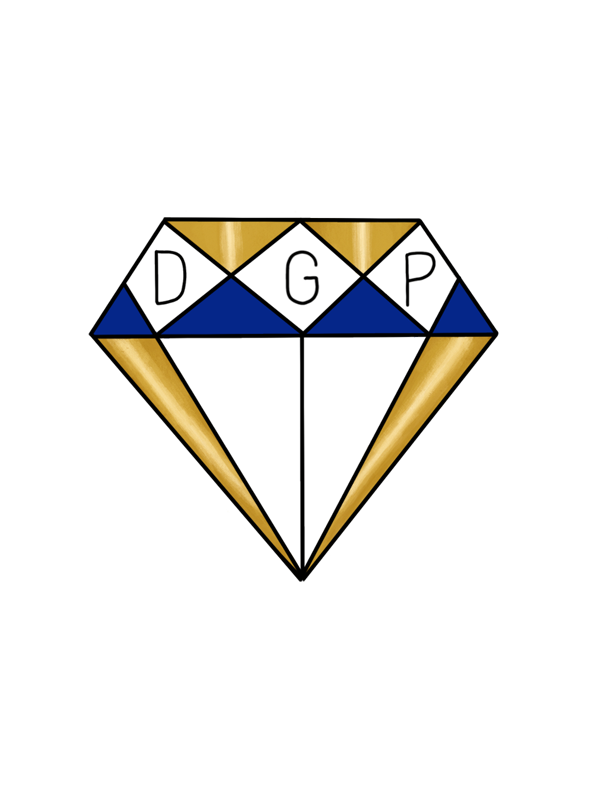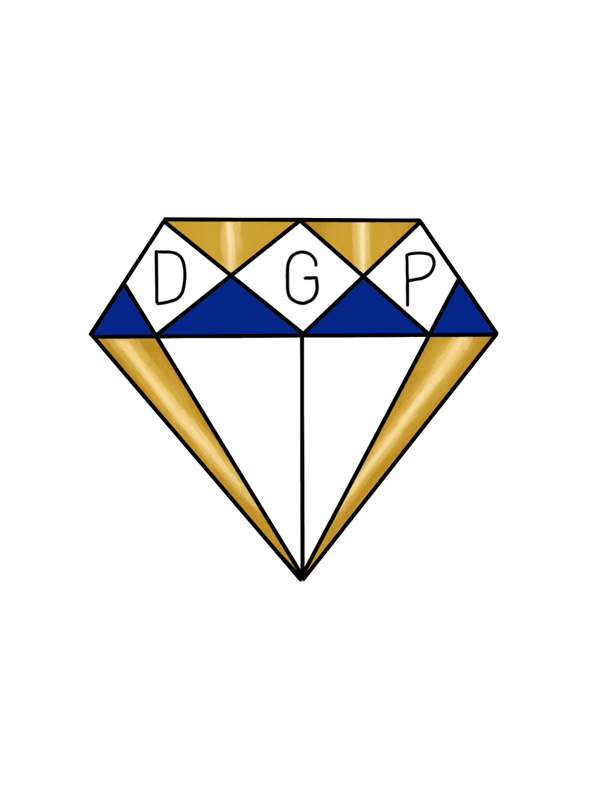PayNearMe
Retail Cash Payments with PayNearMe
The Most Convenient Cash Payment Network
-
Pay rent and other fees with cash at 24,000 convenient locations across the United States.
-
Eliminate the need for residents to have bank accounts, credit cards, or identification in order to pay
-
Offer mobile payments or paper payment slips for residents with limited access to banking and technology.
-
All transaction records will automatically post to your Buildium account.
How do my residents get their paycode or pay slip
*Getting on-screen mobile PayCodes to make payments
-
Residents can use links they receive from PayNearMe emails and/or texts on their mobile device.
-
Residents can log in to their Buildium resident portal on their mobile device and use the Get PayCode button in their account to choose their store and retrieve the PayCode for that store.
If residents are on a desktop or laptop, using the Get PayCode button will allow them to send the PayCode link to their mobile device by text or email.
*Getting printed paper PaySlips to make payments
-
Residents can log in to the Buildium resident portal to use the Get PayCode button on a laptop or desktop. This will offer the option to print out a universal PaySlip, which the resident can reuse at any retail location that accepts PayNearMe resident payments.
-Please visit this website for more information on PayNearMe
-Follow this link to see all available locations near you